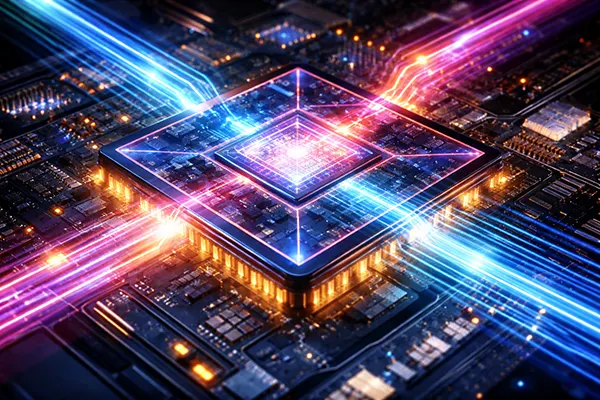Decoding the Choices: Buying a System Unit for Your PC

The heart of every computer, the system unit, is a hive of activity, housing components that bring digital magic to life. It’s that unassuming box or tower to which our monitors, keyboards, and mice are connected. When venturing to buy a system unit, the array of choices and tech jargon can be daunting. Is there a significant difference in these choices? Let’s explore.
Understanding the intricacies of a system unit is essential for making an informed decision. It’s not just about looks or price; it’s about ensuring your computing needs are met efficiently and effectively for years to come.
Purpose-Driven Selection
Matching Need with Function
Before plunging into specifications and brands, assess your needs. A gamer has different demands than a graphic designer or a daily browser. The components inside the system unit, such as the processor, RAM, and graphics card, vary based on the purpose. For instance, high-end gaming necessitates a robust graphics card and ample RAM, while basic tasks might not.
Never overshoot your requirements too much, or you might end up overpaying for features you’ll never use. Conversely, underestimating your needs can lead to a sluggish system experience.
Brand and Warranty
Trustworthiness Matters
Renowned brands have, over time, built their reputation on reliability, performance, and customer service. While it might be tempting to opt for lesser-known brands due to attractive pricing, always consider the warranty and after-sales service. A longer warranty often indicates the manufacturer’s confidence in the product’s longevity.
However, keep an open mind. Sometimes, lesser-known brands can offer equally good, if not better, performance at a fraction of the price. Read reviews, ask for recommendations, and make an informed decision.
Expandability and Future Proofing
Technological advancements are rapid. What’s cutting-edge today might be obsolete in a few years. Hence, ensuring that the system unit has provisions for future upgrades, be it additional RAM slots or space for extra storage, can be a game-changer. It’s a practical approach that ensures your computer remains relevant and efficient in the foreseeable future without frequent replacements.

Connectivity Options
Staying Plugged In
With the proliferation of devices and peripherals, having multiple connectivity options is paramount. Ensure the system unit has a good mix of USB ports (including USB-C if possible), HDMI outputs, and perhaps even a card reader. The type and number of ports determine how versatile and user-friendly your system unit will be, especially if you frequently connect external devices.
Wireless connectivity options, like built-in Wi-Fi and Bluetooth, are almost a must in today’s interconnected world. It aids in seamless data transfer and connectivity without a mesh of wires.