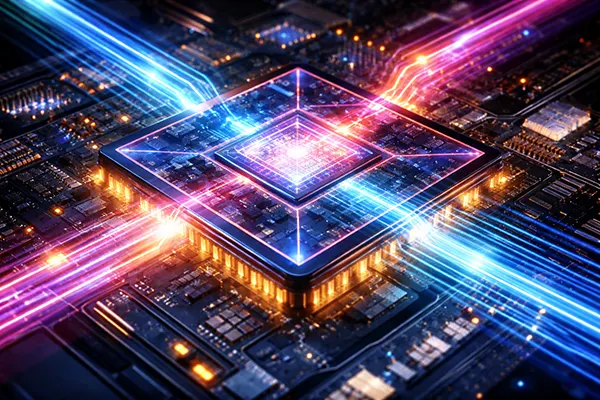How to choose a gaming mouse

A gaming mouse is a better version of a standard desktop mouse, loaded with some additional features and functions that make it suitable for the purpose of gaming and also for high-intensity programs. The additional features include higher DPI (dots per inch) or higher sensitivity, programmable buttons, adjustable weight and lesser response time.
These additional features in a gaming mouse give it an edge above the standard desktop mouse and a better performance even in complicated programs since they make for:
- Quick reactions of the user.
- Comfortable movements.
Technically speaking, a standard desktop mouse that you get with your PC can do everything that a gaming mouse does. But a gaming mouse is more accurate, precise and faster in performing functions than its counterpart. You can expect a better control and direction when compared to a standard optical mouse.
Features to look for in a Gaming Mouse:
It is a technical world out there, so when you decide to buy the best gaming mouse under $50 for yourself, it is important to be well versed with a few terms and features.
DPI or Dots per Inch
DPI is a measure of the sensitivity of the mouse. With this feature, the movement of the mouse is detected and the cursor is programmed to move accordingly. While low DPI settings make for a good control of the mouse, with a higher DPI, you can make faster movements without having to wear out your wrists with the movements.
You can consider the difference in the performance of a standard optical mouse and a gaming mouse by realizing the fact that an optical mouse functions at 800 DPI while a gaming mouse offers the options of DPI settings ranging from 100 to 8000. The DPI settings can be easily changed with a click of a button, even while you are on the go.
Programmable Buttons
Another feature that is available in most of the high-end gaming mice is programmable buttons. With these buttons, it is easier and quicker to perform certain functions or actions that are known as a macro. With a simple press of one of these buttons, you can easily substitute a series of keystrokes that are complex otherwise. This makes for a comfortable and convenient gameplay.
Several manufacturers consider the left and right click buttons and the scroll wheel as programmable buttons only. In the case of ambidextrous mice, thumb buttons are provided on either side which is also included in the programmable buttons.

Acceleration
As the name suggests, acceleration affects the speed of the mouse depending on how quickly you move it. The unit of acceleration is G force. One G equals 9.8 meters per second.
Option of Wired or Wireless
Just like the standard optical mouse, the gaming mice are also available in the options of wired and wireless. While earlier the wireless ones were not too helpful but with the advancement in technology, even these have resulted in better performance and customer satisfaction.
Polling rate or response time
The response time of a mouse refers to the time taken by it to receive an input and report one back. The higher the response rate of a mouse, the more responsive it is. With the reduced time in this transmission, the cursor gives a smoother and a precise feel to the user on the screen. The unit used to measure the polling rate of a mouse is Hertz (Hz). While a standard desktop mouse reports a polling rate of 125 Hz, a gamer can need a polling rate which is anywhere from 250 to 1000 Hz.
Sensors
While there is a constant debate about Laser Vs Optic sensors, the laser seems to be winning most of them since they are accurate, faster and much smoother than their counterpart. While it is very common to find laser sensors in most of the mice today, there are still some loyal fans of optic sensors as well.
Adjustable weight
The weight of a mouse can be very important to a gamer since they want swift movements to be able to enjoy their game. While some are comfortable with traditional, heavy ones, there are others who swear by the light weight of the mouse. To put an end to this dilemma, many manufacturers have introduced some weights that can be easily inserted into the mouse to customize them as per their suitability.
Design and Comfort
To be really comfortable in using the mouse, it is extremely important to have the right size and shape of it, which is incorporated in the design of the mouse. While the mice today are an example of outstanding human engineering and promise maximum comfort, the definition of comfort can vary from person to person. It is a wise decision to try various shapes and sizes before you choose one for yourself and spend hours using it.
The two basic characteristics of a good gaming mouse are comfort and customization. While every gamer looks for a comfortable mouse to play with, the comfort itself comes from customizing the mouse as per their individual needs.
The manufacturers today have taken customization of the mouse to a completely new level. To attain maximum comfort, they can be customized physically. While the removable weights in the mouse allow you to adjust its total weight, there are other models where you can adjust the center of balance and the height of the palm rest.