How to use the Spike tool in Microsoft Word?
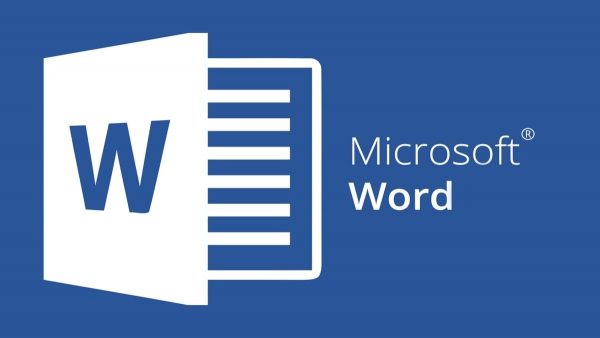
In Microsoft Word, the Spike is one of the clipboard features and can be found in 2010, 2013, and 2016 version of Microsoft Word. It provides the user to remove two or more items from the faraway locations in MS-Word and putting the items as a group in a new location or document.
The items get stored in it, from where you can use it anytime. For adding up a different set of items into Spike, you first need to delete the contents stored into it. It is considered to be a very useful feature on the time of heavy workload. It quickly rearranges the document by rearranging the text and the images or it can create a new document from the pieces of another document.
In order to use Spike tool, to cut and paste the text in MS-word, you need to follow the steps as listed below
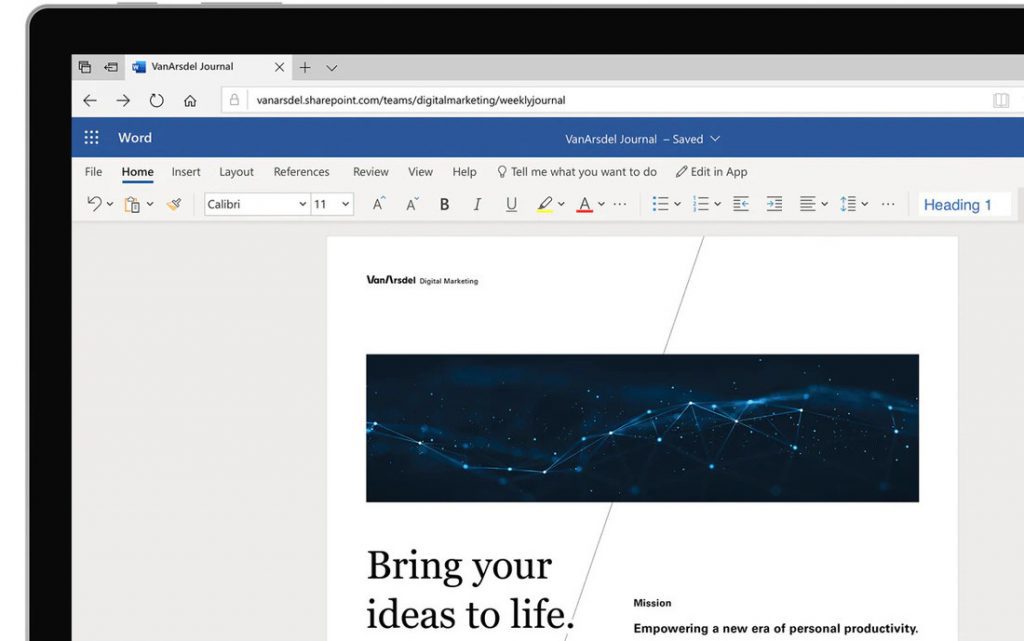
- To add, select the text or images or both, simply press (Ctrl+F3).
This will cut the text or the images or both depends on your selection to cut and paste in Spike. Continuing with the cut parts from the document, MS-Word will continue with pasting for your future use.
- Copying the text and pasting it into the new document.
- Click the ‘File’ tab.
- Select the ‘New’ option in the list of items.
- Click on the ‘Blank document’ icon, on the new screen.
- Press (Ctrl + Shift + F3) to paste the text you stored in Spike.
- Removing the information in the Spike by pressing (Ctrl + Shift + F3)
If you don’t wish to remove the information in it, while you go for pasting the contents in the new document then you can try to type ‘Spike’ and press the ‘Enter’ button.
- Without pasting or removing the contents, you can view the contents in it.
- Select the ‘Insert’ tab on the ribbon.
- In the ‘Text’ section, click the ‘Quick parts’ button.
- Select the ‘Auto-Text’ option.


